A lot of people asking me lately what is the easiest way for start crypto gaming. You might hear of terms like crypto wallet, Polygon network, NFT market, the smart chain, mint, gas fee, NFT games free to play, etc. And it can be confusing. So I decided to write a full step-by-step guide with screenshots on how to start crypto gaming. It might sound unattractive to some of you that are familiar with the process. Yet, I still recommend sticking to the end of a blog because you might learn a few tricks. And I will not use “big words”, I promise 🙂
For the start, you need to have a crypto wallet. NFT games free to play also require a crypto wallet and now some of you ask why? Because, even if you don’t want to invest money, you still want to earn by playing for free. And when you earn crypto money you will want to convert it into real money. And you want to access it somehow, right? That’s why you need a crypto wallet.
Crypto wallet
Before opening a crypto wallet to access earned money you want to choose a wallet provider. I recommend Binance as the world’s largest and most safe trading platform. So I recommend them because of the lowest fees and because of security reasons. But, Binance doesn’t accept customers from all countries so as an alternative a recommend Cex.io. Cex has a bigger fee than Binance but fees are still around 3 percent.
Both Binance and Cex have a website and mobile app so you can choose which is more convenient for you. The registration process is the same. Now you need to open Binance and you will see this screen.
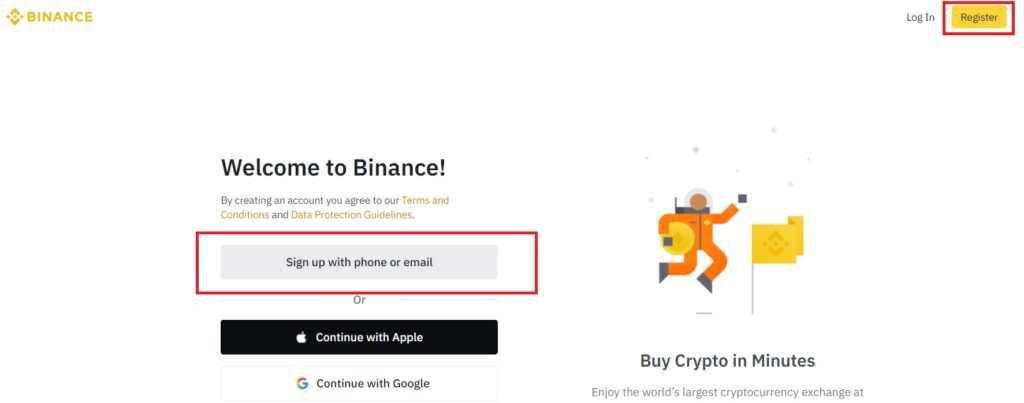
Click on the register and choose to sign up with a phone number or email. I recommend sign up with a phone because of security reasons. If someone somehow hacks your Binance wallet he or she will want to withdraw the funds. When you sign up with a phone number Binance sent you a text message with a code before withdrawal and it’s not possible to withdraw money without confirmation thru a code received by SMS. Because of the mentioned I recommended the phone sign-in method.
The next step is to fill data and confirm that’s your account and the data is correct. So you have to put all the real data like your name and address because when you withdraw funds first time mentioned data will be required. For the Cex process is similar and I don’t want to take your time by repeating it. And, most of the counties are supported by Binance so only a small number of people have to use Cex. Congratulations, you open a crypto wallet So what’s next?
Open GameFi wallet for NFT games play-to-earn
I suggest that you open wallet for NFT games that is not enticing to your personal data. This is not necessary but I always want to take precautionary measures. Like in everyday life you probably have a bank card for internet payment that is not attached to your main account. Just for precautionary measures. And there are wallets that are much more user-friendly for crypto games then Binance wallet. Binance wallet is mainly for crypto trading. For crypto gaming, I recommend Metamask GameFi wallet. Most of the crypto games require a lot of confirmation while you play and a Metamask account is the fastest and most convenient for NFT games free to play.
For you to open the Metamask wallet you need to install the Metamask extension on your browser. Metamask has over 140 million users and it is supported by every browser. Just search for it on google and then click download.
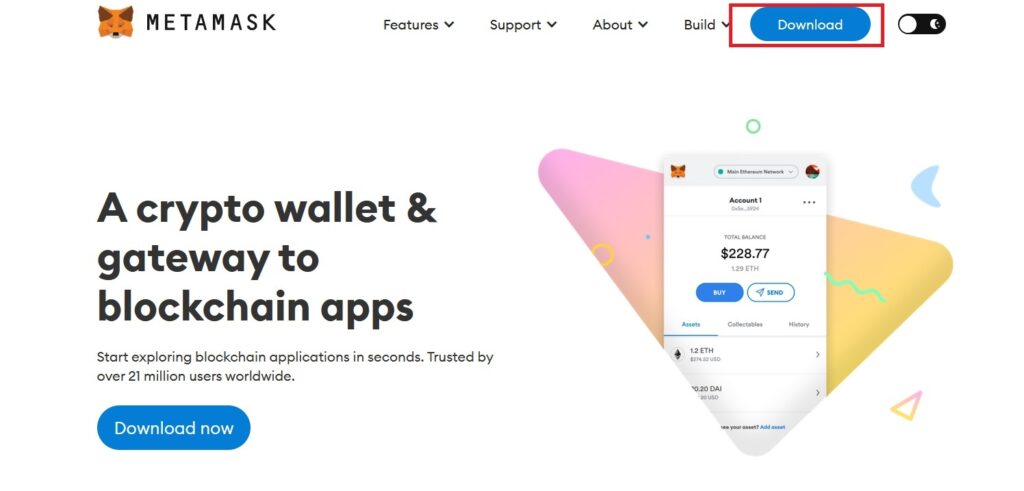
Now Metamask is installed on your browser and ready to register your gamefi wallet.
Register Metamask for NFT games free to play
When you register Metamask you will get a secret recovery phrase. Most important thing is to write down the somewhere secret phrase and doesn’t share it with anyone. A secret phrase is the only way to recover a password if it’s lost. And, under no circumstances you should not share phrases with anyone. Metamask will never ask you to send the phrase. I am pointing out mentioned because a lot of users got scammed. If you give your recovery phrase your earnings is gone. Personally, I made this mistake but fortunately, I haven’t much crypto money on my Metamask wallet at the time – only 12 USDT.
I am pointing out one more time you should write down the phrase because it’s complicated and contain 12 words. And never share it with anyone even if you are contacted by Metamask staff. On their website, Metamask officially declared that they never ask for secret recovery phrases. On the next screenshot, you can see the look of the screen that shows how secret words must be chosen in a predefined order.
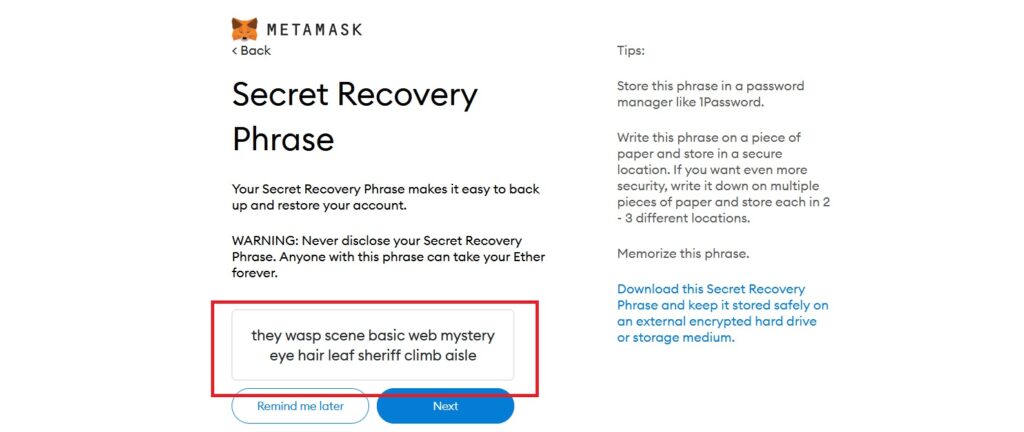
Because you need to confirm the secret phrase this is the only time that Metamask will ask you to confirm the phrase. But not to type it. Just to confirm it choose the listed words. Note that I am showing you words of the phrase for test purposes and I didn’t finish creating this Metamask account. Otherwise, I will not show you words for the secret recovery phrase. Not to you nor to anyone.
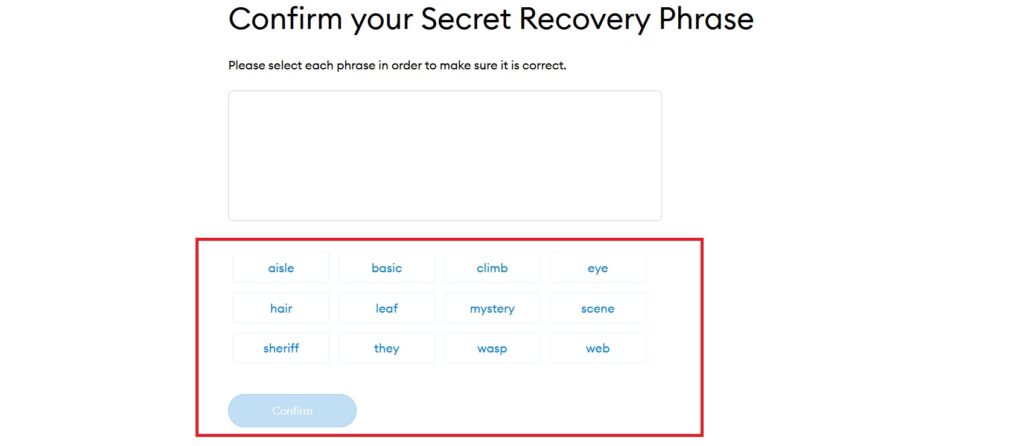
Congratulations, you have opened not one but two crypto wallets
Do I need any cryptocurrency in the wallet?
Yes, you will need a small amount of Matic to pay a gas cost inside the game. The gas fee is something like a fee transaction in a bank. On polygon network, they are the lowest and that’s one of the reasons that I recommended Metamask in the first place. But where can you get Matic? Didn’t you say it’s free-to-play? Yes, That’s correct. I did say it’s free-to-play. And you can get a small amount of Matic that will cover your gas cost for free. Just connect your wallet to the Polygon link and you will get a 0.001 Matic for free.
What’s the end goal of NFT games free to play?
To earn real money. And I want to explain it to you one more scenario… I wish you to be successful and earn crypto money in NFT games free to play (you can check play-to earn games list). In mentioned case, you will need instructions on how to transfer crypto money from Metamask to Binance and then on your credit card.
Metamask wallet is set by default on the Polygon network. But, they allow every other smart chain to operate under Metamask. Yet, you need to create Binance smart chain inside Metamask to be able to transfer crypto money on Binance. And ultimately on your bank account. This is how you create Binance smart chain on Metamask. And ultimately to your bank account.
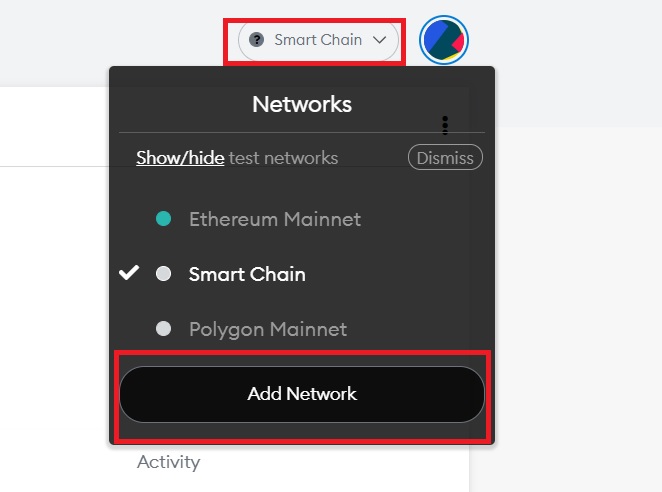
Now you have to put the requested data in blank fields.
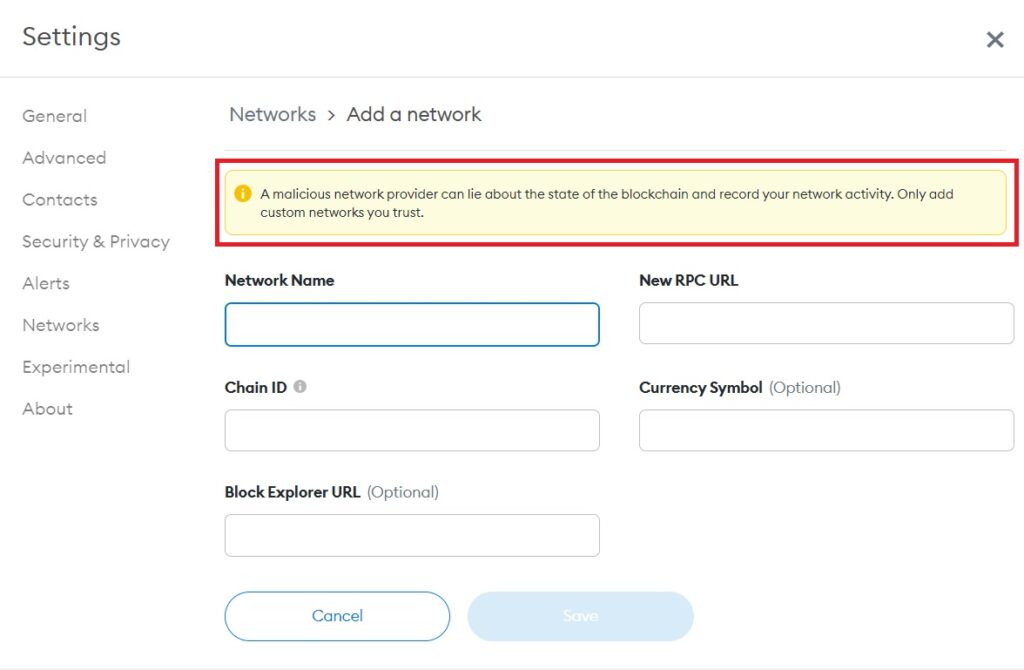
It’s really important to use data from the official website. So I am showing you data from Binance website. Of course, you are free to find data yourself.
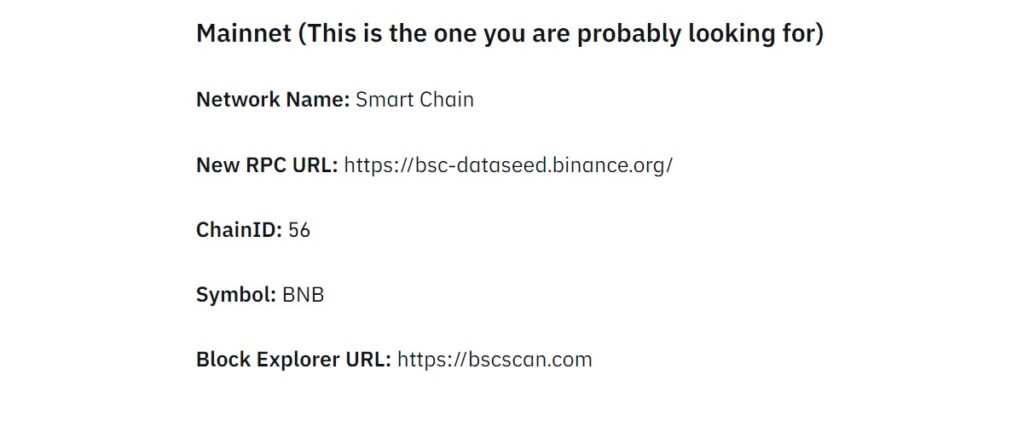
And one more thing – now you are ready to withdraw your earnings and start spending them 🙂
